What is MMR in CS2?
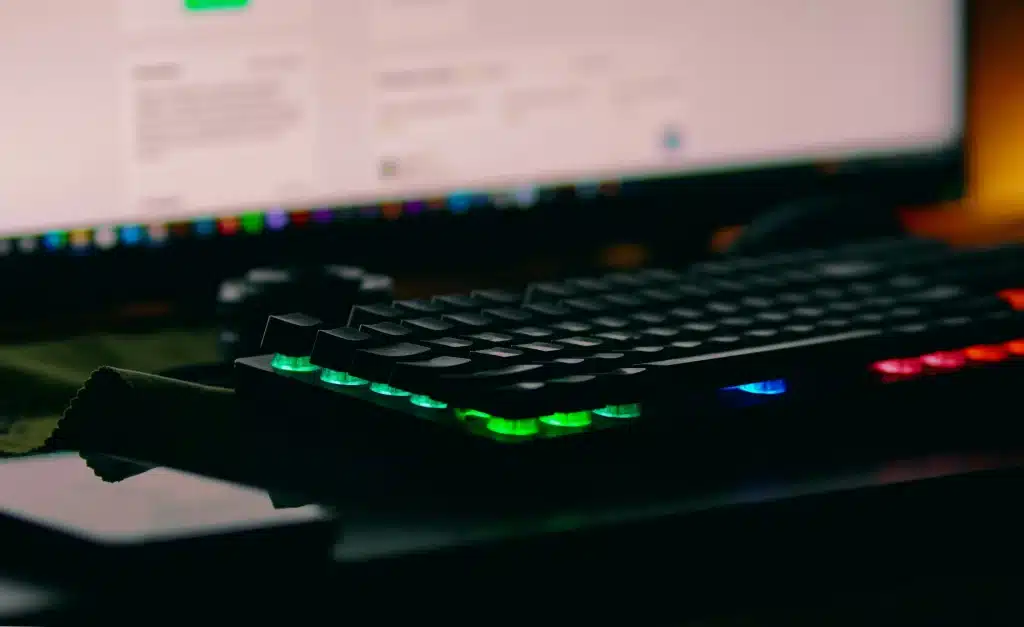
After Counter-Strike 2 (CS2) took over from CS:GO, it wasn’t only about the updated look, but rankings and matchmaking got revamped as well. Now, MMR or Matchmaking Rating has been introduced as the new system.
MMR is a number that indicates the player’s skill level and suggests the types of players you will be matched with in Premier and Competitive matches. But the truth is, what is MMR really, and how does it relate to your progression through the ranks? We will try to explain it.
How MMR Functions in CS2
MMR (Matchmaking Rating) is basically a number that illustrates the level of a player. It goes up when you win and comes down when you lose. The more MMR you have, the more challenging your opponents will be.
MMR is not a fixed concept of skill groups like in the past. Instead, it is a single number that constantly changes and shows the relative strength of the player. One game can have a significant impact on your MMR, and barely any differences in the rounds of the game can result in your rating being a bit higher or lower.
Your MMR is also shown in Premier mode, and you can see your advancement as you move from one level and color to another. This transparency is like an instrument that helps you see your journey, turning each win into a quantifiable step forward.
CS2 Premier Ranks and Their Significance
Premier CS2 players are divided into different skill tiers that visually correspond to the color of the rank based on their MMR. These levels can be seen by everyone and are updated together with every competitive season, thus giving a dynamic and fair account to the system.
Simply put, CS2 Premier ranks denote the rank colors, which are MMR brackets. In general, these six ranks with their respective MMR ranges are:
- Gray (0–4,999) – New players and a bit of those who have not played for a while and are unfamiliar with the game.
- Light Blue (5,000–9,999) – Intermediate players who at least know how the maps look and function, and have some idea about the economy.
- Blue (10,000–14,999) – The players with good mechanical skills and who can work as a team.
- Purple (15,000–19,999) – The players who are very advanced and also very consistent in their game sense.
- Pink (20,000–24,999) – The individuals who are very near the semi-professional level and have superlative skills.
- Red (25,000+) – Those CS2 players who are on the global elite level and make up only 1% of the total player base.
Thanks to this coloring method, the rank of a particular player becomes instantly visible to other players without the need to see the wording of the ranks, such as “Gold Nova” or “Global Elite”.
Premier vs. Competitive: Two Different Systems
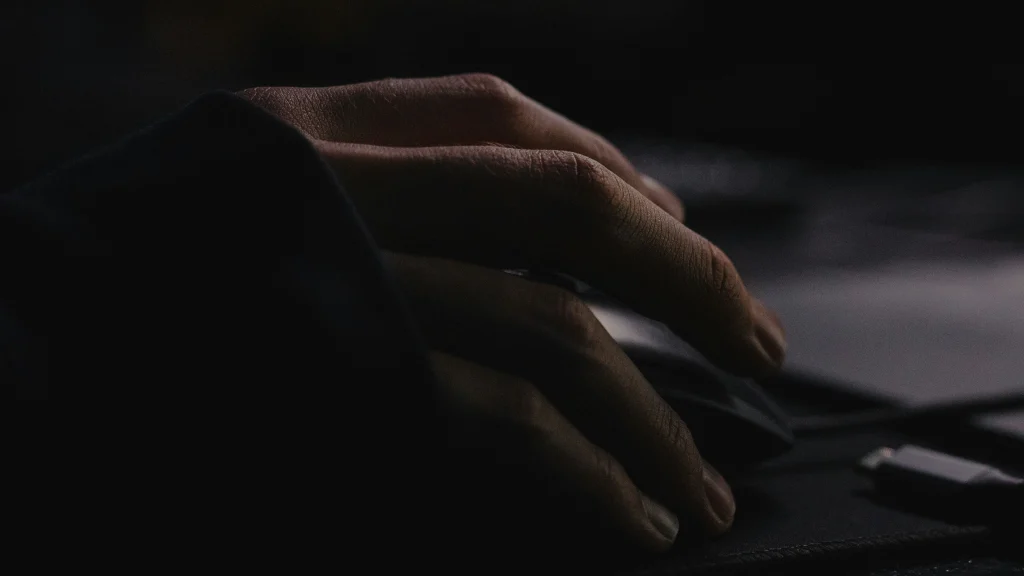
CS2 has two main serious play modes: Premier and Competitive (Classic). Both involve matchmaking but differ in how they keep track of progress.
- Premier Mode: Employs your MMR rating number along with the color tier. Since it is based on the Active Duty map pool picks and bans, it is more competitive and closer to the level of professional play.
- Competitive (Classic): Refers to the traditional rank icons (Silver, Master Guardian, or Global Elite), which are similar to those in CS:GO. These ranks are different from Premier MMR and are based on individual map performance rather than your overall matchmaking score.
Basically, Premier is where your MMR counts the most; it is the worldwide standard, while Competitive is more for fun and has a nostalgic feel.
How Your MMR Changes
The MMR system of Counter-Strike 2 is based on a complicated formula that is not revealed to the public. Still, the players have identified several consistent factors that affect how much your rating goes up or down:
- Win or Loss: The primary factor is that winning will increase your MMR, while losing will decrease it.
- Round Difference: 13-2 will get you a bigger MMR boost than 13-11 because the score more clearly shows your dominance of the game.
- Opponent Rating: This is the reason why a win against a stronger team gives you a bigger step-up, while losing to a weaker one makes your rating drop more drastically.
- Consistency: If you keep on playing and performing at a certain level, then your rating will be more stable.
Performance in the match (kills, MVPs, damage dealt) is just a very minor and indirect factor. The system is mainly centered around the results of the team, not the individual stats.
Why MMR Is Essential
MMR is more than just a number; it is the main way your experience in CS2 is affected:
- Balanced Matches: The system works to make the MMR averages of both teams as close as possible, making games fairer.
- Progress Tracking: Real progress can be tracked through MMR, time, instead of vague rank icons.
- Competitive Integrity: The existence of MMR is a step towards transparency in the competition, thus minimizing smurfing and increasing player motivation.
For dedicated players, MMR becomes the primary evidence of their development and stability, not merely a decorative feature. If you’re also curious how MMR works in othere esports, check out out main MMR guide on LolMMR.
The Role of Seasons and Resets
The ranking system in CS2 is seasonal, with each season lasting for several months. When a new season arrives, all MMRs are partially reset.
This “soft reset” is a means of ensuring that the ratings of inactive or outdated players are not kept forever. The beginning of every new season is a moment to re-establish your worth, try out different strategies, and go beyond your previous level.
Players who ended a season at a high MMR might start the next one a little lower, but if they keep winning consistently, they can quickly return to their skill level.
